IoT 도어락¶
모바일 앱과 웹에서 동작하는 스마트 IoT 도어락 시스템을 쉽게 만들 수 있습니다.
이 예제에서는 Flask 프레임워크를 사용했습니다. Node.js 또는 다른 언어, 프레임워크를 사용할 수 있습니다.
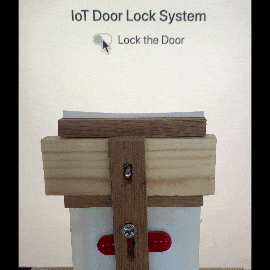
소스코드¶
서버 door_lock.py
from dynamikontrol import Module
from flask import Flask, request, render_template
module = Module()
app = Flask(__name__)
@app.route('/')
def index():
return render_template('index.html')
@app.route('/change', methods=['POST'])
def change():
is_locked = request.form['is_locked']
if is_locked == 'true':
module.motor.angle(85)
module.led.off(color='r')
module.led.on(color='g')
else:
module.motor.angle(-45)
module.led.off(color='g')
module.led.on(color='r')
return {'result': True}
if __name__ == '__main__':
app.run()
module.disconnect()
클라이언트 templates/index.html
<!doctype html>
<html lang="en">
<head>
<meta charset="utf-8">
<meta name="viewport" content="width=device-width, initial-scale=1, shrink-to-fit=no">
<link rel="stylesheet" href="https://stackpath.bootstrapcdn.com/bootstrap/4.3.1/css/bootstrap.min.css" integrity="sha384-ggOyR0iXCbMQv3Xipma34MD+dH/1fQ784/j6cY/iJTQUOhcWr7x9JvoRxT2MZw1T" crossorigin="anonymous">
<title>IoT Door Lock System</title>
</head>
<body>
<div class="d-flex justify-content-center mt-5">
<h5>IoT Door Lock System</h5>
</div>
<div class="d-flex justify-content-center">
<div class="custom-control custom-switch">
<input type="checkbox" class="custom-control-input" id="lockSwitch">
<label class="custom-control-label" for="lockSwitch">Lock the Door</label>
</div>
</div>
<script src="https://ajax.googleapis.com/ajax/libs/jquery/3.5.1/jquery.min.js"></script>
<script>
$(function() {
$('#lockSwitch').change(function(e) {
$.ajax({
method: 'POST',
url: '/change',
data: { is_locked: this.checked }
})
.done(function(msg) {
console.log(msg);
});
});
})
</script>
</body>
</html>